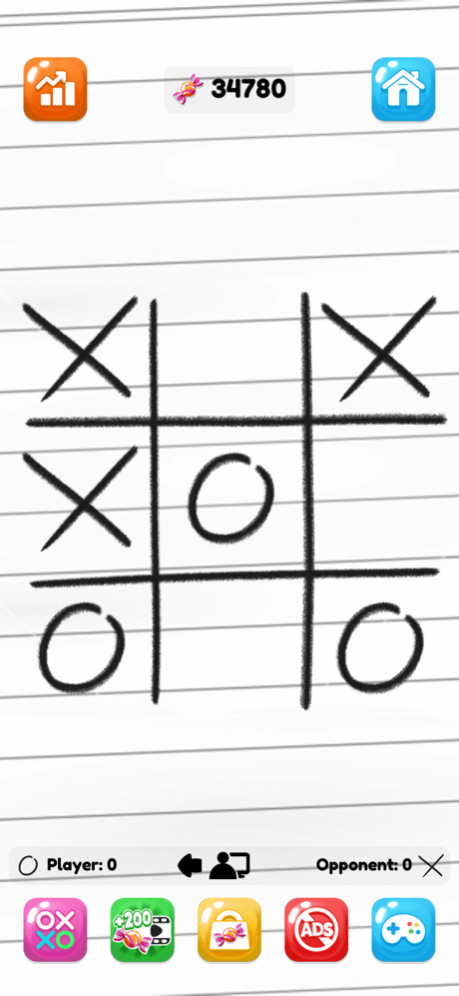Tic Tac Toe: Classic XOXO Game 1.0.10
Free Version
Publisher Description
Play Tic Tac Toe with family and friends!
*TIC TAC TOE now with OVER 10+ THEMES*
Play Tic Tac Toe XOXO with friends and family! Enjoy the childhood game with different game modes, colorful themes and key statistics. Play with AI or with your friend in this turn-based offline tic tac toe game.
Features include:
• Single Player and Multiplayer game modes
• Easy, Medium and Hard difficulty levels
• Lots of themes to choose from
• Play games and earn candies
• Cool end game animations
Candy prizes:
• 50 candies for winning
• 20 candies for draw
• 10 candy for losing
Save your profile to the cloud with iCloud:
• You can save your themes and stats with iCloud and restore them later if you happen to switch to a different device. Make sure you are logged into your iCloud account on your device. Also make sure that iCloud Drive is enabled in your iCloud settings on your device otherwise your themes and stats will not be saved.
Make sure you are logged into Game Center (if you are not automatically logged in):
• Click on the leaderboards button located in the Statistics window
• If the game doesn't log you in or prompt a login window after a few seconds close the app
• Go to your device's settings and login to Game Center from there
• Open Tic Tac Toe and click on the leaderboards button again and it should log you in
Enjoy!
Oct 3, 2022
Version 1.0.10
• Bug fixes & performance improvements
About Tic Tac Toe: Classic XOXO Game
Tic Tac Toe: Classic XOXO Game is a free app for iOS published in the Action list of apps, part of Games & Entertainment.
The company that develops Tic Tac Toe: Classic XOXO Game is Still57. The latest version released by its developer is 1.0.10.
To install Tic Tac Toe: Classic XOXO Game on your iOS device, just click the green Continue To App button above to start the installation process. The app is listed on our website since 2022-10-03 and was downloaded 1 times. We have already checked if the download link is safe, however for your own protection we recommend that you scan the downloaded app with your antivirus. Your antivirus may detect the Tic Tac Toe: Classic XOXO Game as malware if the download link is broken.
How to install Tic Tac Toe: Classic XOXO Game on your iOS device:
- Click on the Continue To App button on our website. This will redirect you to the App Store.
- Once the Tic Tac Toe: Classic XOXO Game is shown in the iTunes listing of your iOS device, you can start its download and installation. Tap on the GET button to the right of the app to start downloading it.
- If you are not logged-in the iOS appstore app, you'll be prompted for your your Apple ID and/or password.
- After Tic Tac Toe: Classic XOXO Game is downloaded, you'll see an INSTALL button to the right. Tap on it to start the actual installation of the iOS app.
- Once installation is finished you can tap on the OPEN button to start it. Its icon will also be added to your device home screen.